New Website SEO Checklist: Elevate Your Digital Presence
- Raghavarao Battina

- Aug 9, 2025
- 2 min read
Updated: Aug 25, 2025
Image SEO, Local SEO, Voice Search, Mobile SEO, User Intent, Google Snippet Features, People Also Ask features are likely to remain a core part of every online marketing effort.
Whether you are building a new website for your business or updating an existing one to match the latest customer behaviors, staying aligned with evolving SEO practices is essential. In today’s fast-changing digital landscape, a professional SEO strategy for a website ensures that your website not only attracts traffic but also converts visitors into customers.
Despite the common myth that “SEO is dead”, the reality is quite the opposite. SEO continues to evolve and grow in importance. A proven strategy like creating landing pages optimized for high-search-volume keywords with clear user intent will always play a crucial role.
At its core, Search Engine Optimization (SEO) is the foundation of online success—helping your website gain visibility on Google, attract qualified organic traffic, and achieve business goals.
To help you get started, here’s the ultimate new website SEO checklist, covering everything you need to consider when launching or optimizing your site this year.
Get Your SEO Strategy for a Website Right From the Start.
Ensure your SEO experts are involved at the very beginning of planning and development.
Audit your CMS (Content Management System) in advance to ensure it supports SEO-friendly features (customizable URLs, meta tags, schema, etc).
Uncover Valuable Keyword Opportunities
Hire an SEO expert to identify keywords and phrases your target audience is searching for.
Focus on keyword clusters (grouping related keywords under one hub page).
Map primary, secondary, and long-tail keywords to specific landing pages.
Study Your Competitors' Websites:
Analyze competitors’ ranking pages, backlink profiles, and content strategies.
Identify gaps you can exploit and opportunities they’ve missed.
Benchmark against their Core Web Vitals performance and SERP features.
Website Structure:
A well-organized site structure benefits both users and search engine crawlers
Example Structures:
Product Pages: Home > Hub Page > Product > Product-Name
Article Pages: Home > Hub Page > Article-Name
SEO-Friendly URL Structure
Create clean, descriptive, keyword-rich URLs.
Avoid long parameterized URLs (e.g., ?id=123&ref=abc).
Implement dynamic rules for filter pages and categories.
Landing Page Optimization:
Optimize every page on your website for SEO. This includes:
Meta Title: Max 65 characters, keyword-rich.
Meta Description: Max 150 characters, optimized for CTR.
Headings (H1, H2, H3): Structured with natural keywords.
Responsive Design: Works seamlessly across all devices.
Alt Text: Descriptive and keyword-aligned for accessibility & SEO.
Internal Linking: Connect to related pages and hubs.
Language Tag: Correctly implemented (<html lang="en">).
Canonical Tags: Consolidate duplicate or filtered versions.
Redirect Rules:
http:// → https://
Non-slash versions → canonical page
Breadcrumbs: Implemented and error-free
Core Web Vitals: Pass Google’s performance tests (LCP, FID, CLS)
Secure Your Website (HTTPS)
Implement SSL/TLS certificates for all pages.
Ensure the browser displays the secure “lock” icon.
Redirect all http:// versions to https://.
The website is accessible with a Single domain
Ensure that your website is accessible from only one location to prevent complications with search engine crawlers, indexing problems, and rankings issues
Example :
All your versions i.e. http://www.example.com, http://example.com, https://example.com are 301 redirected to https://www.exmaple.com website version
This prevents duplicate content, indexing issues, and ranking dilution.


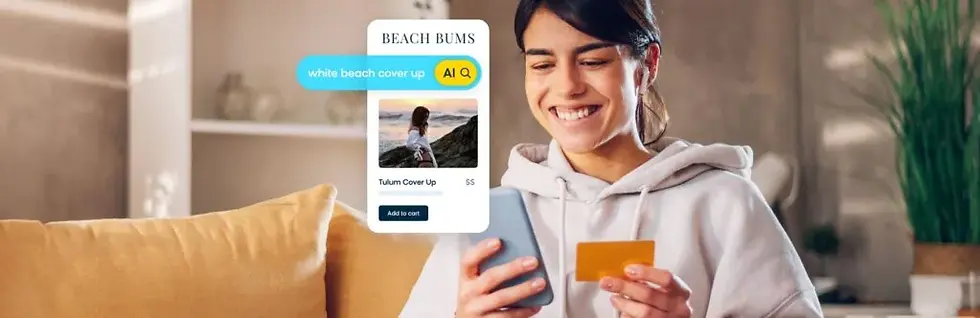
Comments