Reindexing an 301 Redirect or No-Index Status Webpage: Step By Step Technical SEO Guide
- Raghavarao Battina

- Oct 15, 2025
- 4 min read
Updated: Nov 20, 2025
The 301 redirection implemented for a page means, you are requesting search engines to share the equity of the source URL to destination URL, remove the source URL from its index. The No-index meta robots tag, canonical tag referring to different URL on the web page instructs Google or search engines to not to include that web page in their index. This mean both 301 redirection and no-index status can block legacy web pages from showing up on SERPs, removed from search engines index..
To have those legacy pages re-indexed later, we might need to adopt a more strategic approach, as outlined below, Ensuring these URLs are re-crawled, re-indexed and ranked well by search engines.

Removing No-index Directives, Canonical Instructions, 301 Rules defined on the Web page
Remove the No-index Tag From the web page:
Webmasters no-index web pages using the HTML method or server side tagging or via CMS settings. You may need to re-engineer similar method to remove the no-index tag from a web page.
Remove No-index tag implemented via HTML method: Request webmaster or website admin to remove either of the below tags from head section of the web pages.
<meta name="robots" content="noindex, nofollow">
<meta name="googlebot" content="noindex">
Removing No index tag from Server Side Configuration file: Request webmaster to remove X-Robots-Tag HTTP header from your .htaccess file or other relevant server configuration files
Disabling noindex setting on Your CMS: If the website is managed via CMS like wix, Adobe experience Manager, Salesforce or others. They CMS either provide you check box options or , provide custom fields to manually feed in no-index or similar on-page tags. Request website manager or use DIY documentations to remove the noindex tag on the page you want to reindex.
After removing noindex tag , the landing page becomes eligible for indexing again.
Disabling 301 Redirection for an webpage:
There is a strategic way for disabling 301 redirecting webpages to speedup re-indexing of the webpage. Swap the redirection to 302 from 301, this instruct Google/search engines index both pages and show up in search. Before publishing switched redirection to production , make sure the webpage is restored, optimized with relevant content, target keywords. Track the webpage index status. Later it got indexed, findable via search, we can remove the 302 redirection live for the webpage.
Webmasters implement redirection via server configuration file (.htaccess file or similar file) or redirection manager tool provided by CMS.
To switch the webpage existing 301 redirection rule to 302, you may either edit server configuration file .htaccess file or use CMS provided redirection manager tool. Later once the landing page indexed in search, follow same approach to disable or delete the 302 redirection rule implemented for that page.
Switching non-self-referencing Canonical URL to a self-referencing Canonical
Locate the existing <link rel="canonical" href="[different-URL]" /> tag within the <head> section of the HTML for the webpage. Modify the href attribute of the canonical tag to be the absolute URL of the current page. This change instruct Google/ modern search engines to reindex and show this page for visitors via SERPs.
Remove Disallow Rule implemented for webpage on robots.txt file.
To reindex the webpages that is blocked by robot.txt file, edit the file on your web server to remove the Disallow directive for that specific web page or path you ant to reindex. Then optimize, request a recrawl through Google Search Console to index the page.
Check the URL Status:
Using inspect option or developer tools or the website crawling tools like screaming frog check the HTTP status or respond code, index status of the webpages. Ensure all those previous legacy webpages you want to re-index is updated to latest, writing 200 status and showing up index status as "indexed".
Build new Internal Links, Add the webpages to XML and HTML sitemaps:
Create new internal links pointing to the page from relevant high-authority pages, those getting more clicks on your site. This signals Google that the page is important and should be crawled. Also add these webpages URL into both the XML and HTML sitemap of your website. All these can help Google to find the pages, index them.
Use Google Search Console to monitor Index status, Technical health and content quality
Use the URL Inspection Tool to check the page’s current status. Click Request Indexing to prompt Google to recrawl the page. Later monitor the Coverage Report to confirm the page is indexed successfully.
We can also use Google search console to monitor which pages and keywords are driving traffic, helps you identify content that had gaps and under optimize for user intent. Use it to track clicks, impressions, page speed, mobile usability, and structured data errors. Optimizing all these factors will improve indexing, enhances search visibility, and ensures a better user experience. Regular GSC audits allow you to refine content and technical elements, driving higher organic traffic and engagement. All the above discussed strategies can help us reindexing 301 redirected, noindex status webpages.
Reindexing 301 Redirect or No-Index Status Webpage
Reindexing previously 301-redirected or no indexed pages requires expert assistance. Strategically removing noindex tags, managing redirects, building internal links, updating sitemaps, and requesting indexing in Google Search Console can help restore visibility, recover traffic, and preserve SEO value. Lets us know which tactics on this Technical SEO guide helped you to quickly re-index the Webpage that is 301 Redirect or No-Index Status in the past.

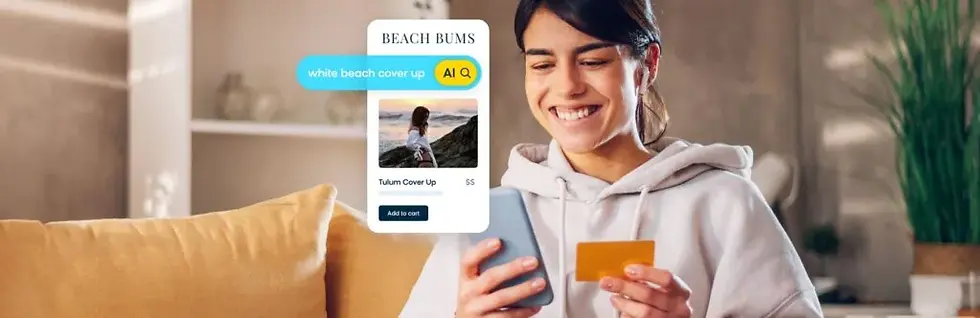
Comments